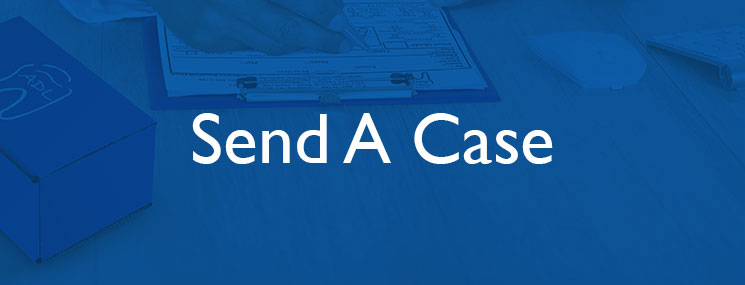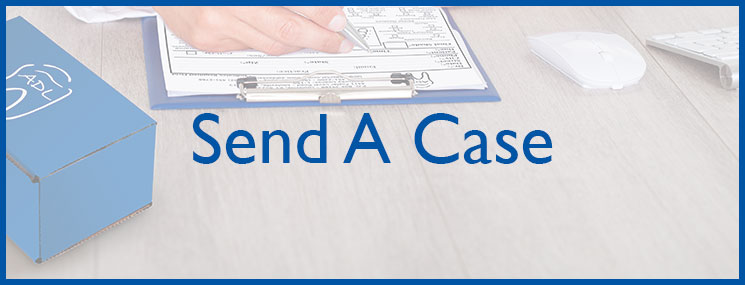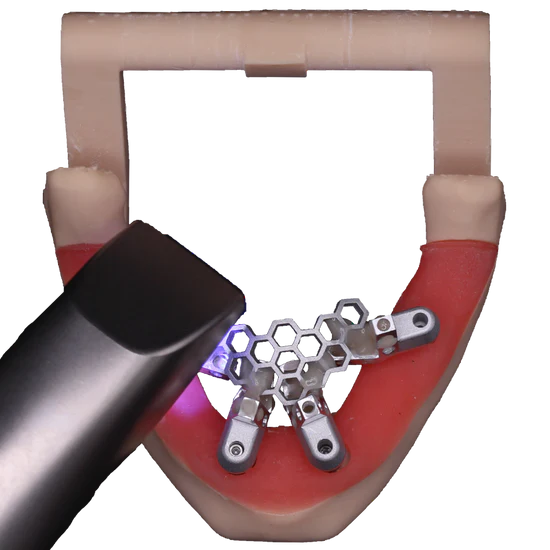
Opti Splint Scanning Guide
Opti Splint Scanning Guide is a revolutionary solution for creating accurate and comfortable dental splints. Our product combines cutting-edge technology with ease of use, enabling you to provide your patients with the best possible care and treatment outcomes.
Key Features and Benefits:
- Accurate and Precise: The Opti Splint Scanning Guide utilizes advanced scanning technology to capture detailed impressions of the patient's dental anatomy, ensuring accurate and precise splint fabrication.
- Efficient Workflow: Our intuitive software guides you through the scanning process, saving you valuable time and streamlining your workflow. Say goodbye to messy traditional impression materials and time-consuming manual labor.
- Comfortable Patient Experience: With Opti Splint Scanning Guide, your patients can enjoy a comfortable experience without the discomfort and gag reflex associated with traditional impressions. The non-invasive scanning process ensures patient satisfaction and compliance.
- Customization and Adaptability: The digital nature of our system allows for easy customization and adjustments to suit each patient's unique needs. You can modify the splint design digitally before production, ensuring optimal fit and functionality.
- High-Quality Splint Fabrication: The captured digital impressions are seamlessly transferred to dental laboratories for fabrication using state-of-the-art manufacturing techniques. The result is a high-quality splint that meets the highest standards of precision and durability.
Getting Started:
- Ensure you have the Opti Splint Scanning Guide hardware and software installed.
- Prepare the patient for scanning, following the provided instructions for optimal results.
- Launch the Opti Splint Scanning Guide software on your computer and follow the step-by-step instructions for capturing the digital impressions of the patient's dental anatomy.
- Review and modify the digital impression as necessary to achieve the desired splint design.
- Transfer the digital impression file to your preferred dental laboratory for splint fabrication.
- Receive the fabricated splint and ensure it fits the patient accurately and comfortably.
Training and Support:
We understand the importance of comprehensive training and ongoing support for incorporating new technologies into your practice. Our team of experts is dedicated to providing you with the necessary training and technical support to ensure a smooth integration of the Opti Splint Scanning Guide into your workflow. Additionally, we offer regular software updates to enhance functionality and address any emerging needs.
Contact Us:
For further information, product inquiries, or technical support, please reach out to our dedicated customer support team. We are here to assist you and ensure your success with the Opti Splint Scanning Guide.